Vyond for Enterprise
Vyond for Enterprise
Your teams need to make distraction-piercing content. With Vyond Studio, you can enable everyone in your organization to communicate with dynamic media. Eradicate boredom with the only animation video tool designed for the enterprise.
Protect your brand with Vyond’s Brand Management Suite.
Your company’s brand is important. Vyond’s Brand Management Suite ensures that your videos will remain consistent and on-brand.
- Brand Kit: keep brand materials like fonts, images, logos, and more in one place and accessible across the enterprise
- Company Watermark: create a watermark from your company logo or other asset for application in your videos
- Approval Management: ensure brand cohesiveness across videos with an added layer of approval
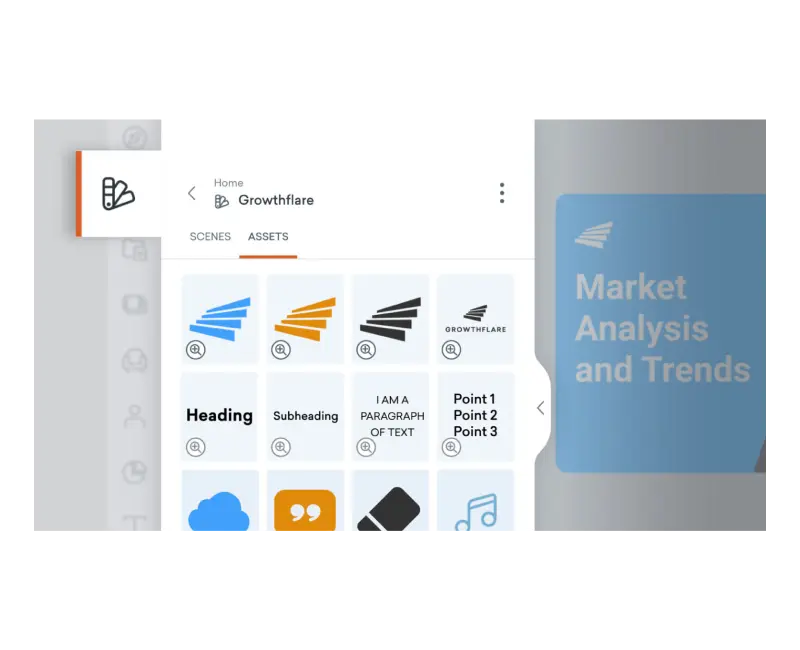
Vendor requirements? Check.
With Vyond for Enterprise, procurement is a breeze. Vyond has best-in-class features for large organizations, making it easy to implement video across the enterprise:
- Enterprise-Grade InfoSec: ISO 27001-certified, SSO, & more
- Cloud Infrastructure: AWS hosting, data partitioning & more
- Commitment to Privacy: verified by TrustArc (among others!)
- Flexible Contracts: centralized or decentralized billing
- Brand Compliance: advanced user permissions, custom styles & assets

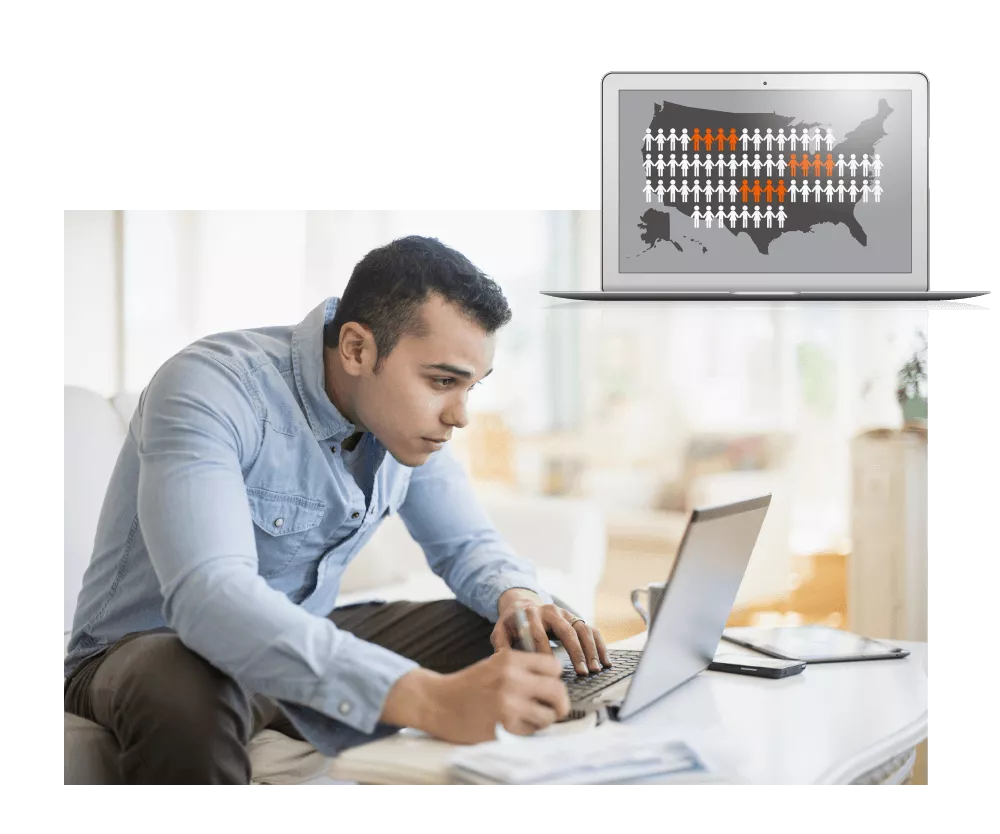
Get support from the best.
Vyond has been leading the pack since 2007. When your teams get Vyond for Enterprise, they’ll also gain the support of the most creative, supportive, and experienced team on the block.
- Extensive Resources: gain access to a vast library of video templates, guides, webinars and more
- Vyond Maker Community: get advice from our lively community forum
- Help Where You Need It: ask questions by phone, chat, email, & more
- Dedicated PoC: your team will be on a first name basis with a customer success expert
- World Class Support: our customer satisfaction is higher than 93%
- Brand Guidelines: Communicate and share brand guidelines across your team with our branding concierge service
Furiously fast.
With Vyond for Enterprise, your teams can make a video in less time than it takes to unpack a camera. Vyond gives your people the power to make relevant and scalable video content in a fraction of the time (and at a fraction of the cost).
- Instantly Ready: our easy-to-use interface flattens the learning curve
- Thousands of Assets: make relevant videos with readymade animations for hundreds of industries
- Storytelling Simplified: empower anyone to make professional-quality video
- Scalable Production: make videos that are iterable, editable, and flexible
- Create Collaboratively: manage video content across various teams and libraries
- Instant Translation: Instantly translate all text in your video – Text-to-speech, on-screen text, and dialog scripts – into any of 70+ languages
- Vyond Go: create a script and video instantly
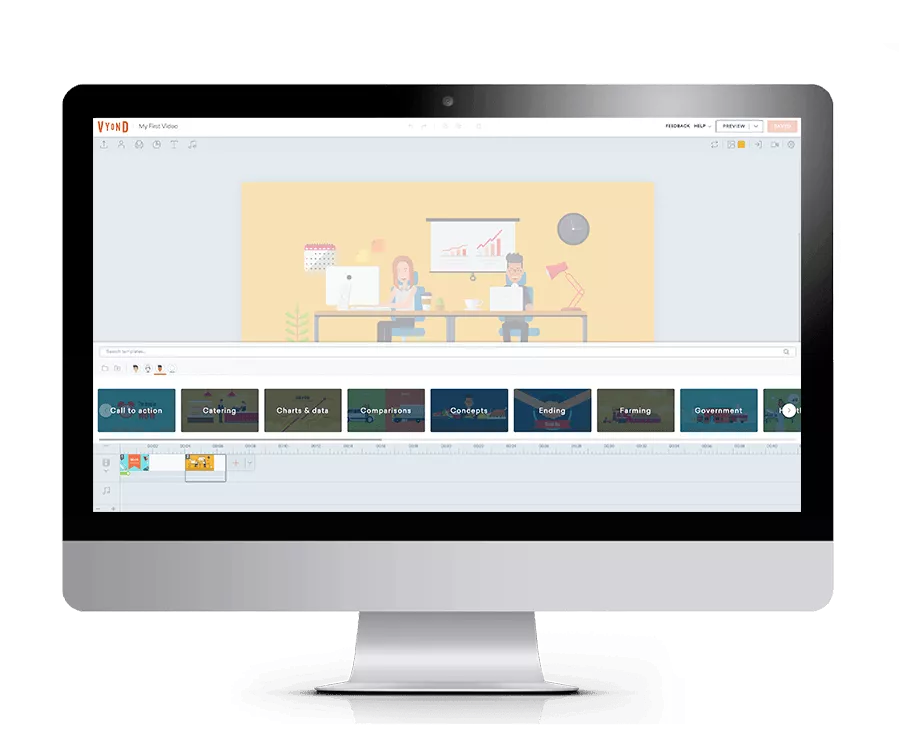
What are Shared Spaces, and how do they work?
Shared Spaces is a Vyond for Enterprise feature that allows you to collaborate with your team by easily sharing content, scenes, and videos.
With shared spaces, you can have your content and videos in one place, and onboard new team members without having to share every single thing with them individually. Just invite them to the space, and they’ll have immediate access to all relevant content. Shares Spaces also allows you to offboard old team members without losing content amongst your team.
To use Shared Spaces, click on “new shared space” in the left-hand sidebar of Vyond Studio and create a space. From there, populate your space with videos you want to be shared, invite team members to your space, and you’re ready to go.
What are my billing options if I have multiple teams?
Vyond for enterprise provides flexible procurement. If you have multiple teams or multiple departments using Vyond, you can opt for centralized or decentralized purchasing and billing. Whichever works best for your accounts payable.
How are accounts administered?
Accounts are administered by team owners who have full control of team permissions. They can change seat permissions, add seats, invite users, change billing options, and other core controls in Vyond Studio. Secondly, team owners can assign team managers, and managers can make another team member a user or a team owner.
How is my data secured?
Vyond operates with the following standards and certifications: ISO 27001-certified, CCPA, GDPR, and it is verified by TrustArc (among others!)
Vyond for Enterprise offers an extra layer of security with Vyond Secure Suite. These are a collection of enterprise security features designed to comply with the IT security standards of any company.
These features include:
- Brute force login protection: Administrator-defined login attempts before an account is locked.
- IP whitelisting: Ensure that your organization’s Vyond account is only accessible through trusted connections. This prevents logins from any address that has not been specifically whitelisted.
- Inactivity logout: Log users out after an administrator-defined amount of inactivity.
- Customizable password complexity: Implement company-wide password requirements.
- Single sign-on: Integrate Vyond directly with your company’s authentication service.
- Custom video cache expiration: Define how long data will remain cached.
Optional security features: Data partitioning, securing user data in its own separate database
Is data commingled with that of other users/companies?
Yes, unless you purchase the Enterprise subscription plan with the optional data partitioning add-on.
How can I get my team up to speed?
To get your team up to speed, Vyond for enterprise offers Vyond Accel. This personalized training program helps enterprise organizations define, deliver, and standardize video-making skills and best practices to get the most out of Vyond. After identifying your organization’s needs, experience level, and video creation goals, a designated customer success manager will create a training program tailored to your team, provide quarterly account reviews, and be available for post-training best practice sessions.
What are user groups and how do they work?
User Groups is a Vyond for Enterprise collaboration feature. Using user groups is a great way to quickly and efficiently share videos with a specific group of users within your enterprise account. Any enterprise user can create a group based on department, position, location, and so on. The group feature comes in handy when sharing videos with team members. Instead of typing names and emails individually, you can easily select to share to a group and set the permissions for the group members.
Reduce onboarding, access rights management, and offboarding to a single click with User Groups.
