Visual Studio
Visual Studio
MicroWay is a Microsoft Volume Licensing specialist and can guide you through the most cost effective licensing options.
We’re standing-by to assist you locally in Australia and New Zealand.
Not seeing the product you want?
We may be able to assist you with products that are not listed on this website.
Call us on 1300 553 313 or email
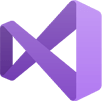
Visual Studio 2022
Visual Studio is the best IDE to build rich, beautiful, cross platform applications for Windows, Mac, Linux, iOS, and Android. Develop with the entire toolset from initial design to final deployment with the new Visual Studio 2022.
Learn morePrevious Versions
Looking for Visual Studio 2019, 2017 or 2015?
Visual Studio 2022 with MSDN includes downgrade rights to VS2019 and older versions including Visual Studio 2019, 2017 and 2015.
Contact MicroWay for details and a formal quote
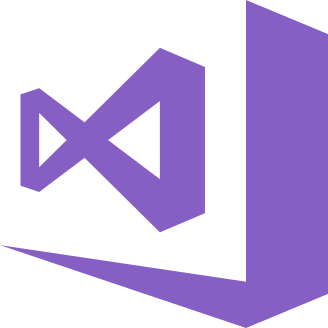
Visual Studio 2019


OLD VERSION
Visual Studio 2022 with MSDN includes downgrade rights to older versions including Visual Studio 2019, 2017 and 2015.
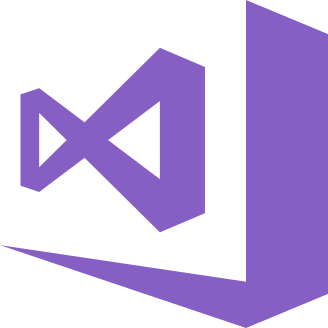
Visual Studio 2017
⛔OLD VERSION⛔ This is no longer the current version of Microsoft’s leading software development environment and has been replaced by Visual Studio 2022. If you need this older version to maintain a legacy project for compatibility reasons, you can access old versions via Visual Studio 2022 with MSDN.
Learn moreOLD VERSION
Visual Studio 2022 with MSDN includes downgrade rights to older versions including Visual Studio 2019, 2017 and 2015.
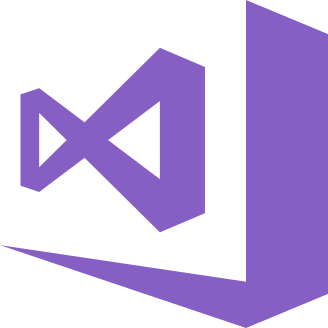
Visual Studio 2015
⛔OLD VERSION⛔ This is no longer the current version of Microsoft’s leading software development environment and has been replaced by Visual Studio 2022. If you need this older version to maintain a legacy project for compatibility reasons, you can access old versions via Visual Studio 2022 with MSDN.
Learn moreOLD VERSION
Visual Studio 2022 with MSDN includes downgrade rights to older versions including Visual Studio 2019, 2017 and 2015.
If it’s not listed here, call us on 1300 553 313 or email
