Medical Imaging
Medical Imaging
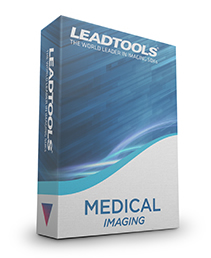
Develop powerful Medical Imaging applications with the LEADTOOLS Medical Imaging SDK. Features include comprehensive DICOM data set support, 8-16 bit extended grayscale image support, image annotation, specialised extended grayscale image display such as window level and LUT processing, and medical-specific image processing. Other features include lossless JPEG compression, and signed and unsigned image data processing.
LEADTOOLS Medical Imaging is the entry-level product to develop medical imaging applications with LEADTOOLS. More advanced features, including DICOM Communication, PACS Client and Server, and HTML5/JavaScript viewing, are available within higher-level toolkits and add-on modules within the Medical Imaging Family.
What’s Included in the LEADTOOLS Medical Imaging SDK?
Extensive DICOM Data Set Technology
- DICOM Technology Overview
- DICOM Data Set
- DICOM Data Set Editor
- DICOM Digital Signature
- DICOM Waveform
- PDF Encapsulation in DICOM
Medical Image Processing for Grayscale and Color Images
- Medical Image Processing
- General Image Processing
- Medical 3D Technology
- Signed Image Data
- Statistical Information
- Imaging Common Dialogs
Image Display and Annotation
- DICOM Viewer
- Medical and DICOM Annotation
Image Load, Save, Conversion, and Compression
- Load, save, and convert more than 150 raster image formats, including:
- JPEG, JPEG 2000, PNG, TIFF, PDF, DOC/DOCX, SVG – Full list of LEADTOOLS formats
- Industry-standard and proprietary compression and decompression including:
- JPEG, JPEG 2000, JPEG-XR, JBIG & JBIG2, CCITT, CCITT G3 and CCITT G4, ABIC, NITF, LZW, RLE and PackBits, ZIPLIB, LEAD CMP, LEAD CMW, LEAD ABC
- Load, edit, save, and convert vector file formats
- Create document formats including searchable PDF, XPS, and DOCX
- Load, save, and convert both raster image and searchable text PDF files
- Load, save, and modify image metadata
- SVG creation and conversion
- EMF creation and conversion
- Archive files and data to CD, DVD, and ISO files
- JPIP
- High-level image compression optimiser to automatically optimise bit depth and compression settings
- Imaging common dialogs
- Mixed Raster Content (MRC)
Platforms and Programming Interfaces
- C Windows API – Java & C/C++
- .NET, .NET Core
- C#, VB, C++/CLI, XAML
- WinForms, WPF
- HTML5/JavaScript
- Web Services – JSON, WebAPI, SOAP, RESTful
- iOS & macOS – Objective-C, Swift
- Android – Java
- Linux – Java & C/C++
3D Volume Construction and Advanced Visualisation
- Provides five different volume rendering techniques: MPR, VRT, MIP, MinIP, and SSD
- 3D Projection and Camera Manipulation
- 3D Object Manipulation
- Load and Save 3D Volume and Mesh
- LEADTOOLS Medical 3D Control
- Curved MPR
- 3D Volume Slab
- Single and Double Cut Plane and MIP Slab
Documents – Create, Load, Save, View, Edit, Convert
- Documents SDK
- Document Viewer
- Document Converter
- Document Writers
Virtual Printer, Image Capture, and Scanning
- Virtual Printer driver to capture print jobs from any application
- Acquire images and control TWAIN devices and scanners
- Optimise scanning with LEADTOOLS Fast TWAIN acquisition
- Acquire images and control SANE devices and scanners
- Acquire images and control WIA devices and scanners
- Capture images from the screen
- Print images to Windows printers
LEADTOOLS Medical Imaging can be Extended to Add More Technology
Add-on modules and plug-ins may be added to LEADTOOLS Medical Imaging to add even more imaging technology.
- LEADTOOLS Medical Multimedia Module
- LEADTOOLS OCR Module – LEAD Engine
- LEADTOOLS OCR Module – OmniPage Emgine
- LEADTOOLS OCR Module – OmniPage Engine with Additional Languages
- LEADTOOLS ICR Module – OmniPage Engine
LEADTOOLS Medical Imaging can be Upgraded to Add Specialised Imaging Technology
The LEADTOOLS Medical Imaging is the base SDK for other LEADTOOLS imaging products. These more advanced products include all of the imaging technology contained in the LEADTOOLS Medical Imaging product and add supplementary advanced and/or specialised technology.
Support and Documentation
- Source code for many demo projects to help jump-start your development
- Comprehensive documentation for every function, method, property, and event and various “How To Use” topics
- Free technical support from LEADTOOLS
