Articulate 360
Articulate 360 simplifies online course creation from start to finish.
Download Brochure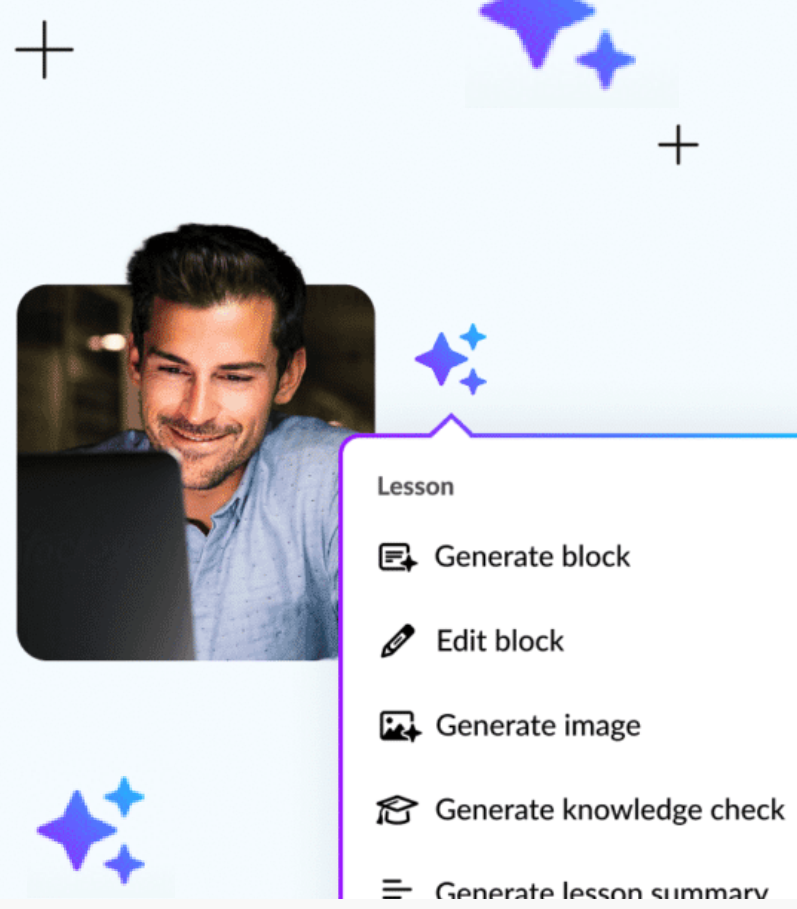
Meet your new
AI Assistant
Build better courses up to 9x faster with the magic of AI
Unlock creativity and productivity with AI magic
The #1 e‑learning platform for creating workplace training is now more powerful with integrated AI. Create course content up to 9x faster by guiding AI Assistant to generate and polish content to perfection.
Articulate 360
Articulate 360 simplifies online course creation from start to finish. One all-inclusive subscription empowers course creators of every level to deliver stunning, interactive training content that plays seamlessly in your learning management system (LMS) or distribution tool.
From onboarding to compliance, from upskilling to enablement, create e-learning that keeps employees engaged with Articulate 360.

Articulate is the world’s leading creator platform for workplace learning. More than 120,000 organizations in 170 countries use Articulate products to train their teams. Articulate is changing the way the world learns with software that’s easy to use and ready to scale.
Limited-Time Offer
For a limited time, when you order Articulate 360 from MicroWay, you may be eligible to receive the following special offers.
- A complete Professional Template course (Storyline source files)
(A great starting point and reference project to help you get started) - Discounts on Certified Articulate Training
(when ordered with a subscription)
Call MicroWay on 1300 553 313 or email for more information

Bonus Offer – Blue Yeti Mic (New TEAMS Ed Subscriptions Only – Min. 3 Seats. On Request)
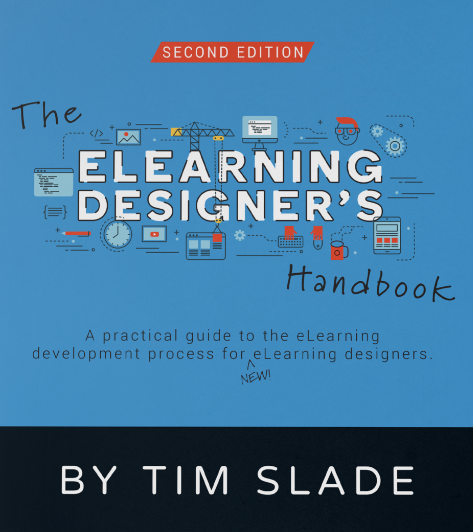
Bonus Offer – eLearning Designers Handbook (New Subscriptions. On Request. Limited Stock)

Bonus Offer – Professional Template
Offers are made exclusively by MicroWay. Excludes Resellers, some Academic subscriptions and cannot be combined with any other offers. Limit of one per customer. Delivery date may vary based on local availability. Terms & Conditions apply.
What’s Included
Award-winning authoring apps – Two award-winning authoring apps make it easy to create interactive, branded courses that look great on any device. Both Storyline 360 and Rise 360 include accessibility features such as screen reader device support, keyboard navigation, alternative text and closed captioning options, customizable settings, and more to make exploring e-learning content easier than ever for learners using assistive technologies.

 AI Assistant
AI Assistant
Unlock Productivity with AI
AI Assistant helps e-learning creators accelerate authoring and unlock creativity and productivity. Stay in the driver’s seat and guide the AI Assistant directly within your Articulate 360 authoring workflows to generate and polish content to perfection. Learn more.
 Storyline 360
Storyline 360
Create highly immersive learning experiences with custom interactivity
Storyline 360 is an authoring tool powerful enough for instructional design experts and easy enough for e-learning beginners. Create virtually any interaction imaginable with the responsive player that enables touchscreen gestures. Learners can swipe, drag, and pinch-to-zoom for engaging learning experiences on any device. Learn more.
 Rise 360
Rise 360
Create modern, interactive courses and other training content quickly
With Rise 360, all you need is a web browser to create beautiful courses—inherently optimized for every screen size—in minutes. Jump-start course creation with prebuilt lessons featuring both real and placeholder content (in English), or start from scratch with one of our expertly designed course themes to give your training the perfect look and feel for your organization. Learn more.
Plus industry-leading tools, templates, and training to bring learning to life – Easily collaborate on projects, source stunning course assets, and grow your own authoring skills with Articulate 360. It’s everything you need to create professional-looking content and streamline your workflow, at no added cost.
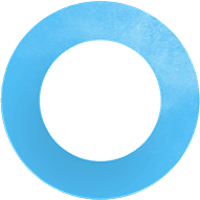 Content Library 360
Content Library 360
Source gorgeous, royalty-free content from an ever-growing library of over 9 million course assets—like photos, templates, and characters—integrated right into the authoring apps. Learn more.
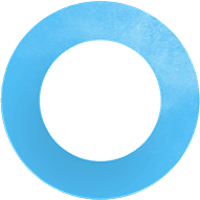 Review 360
Review 360
Gather stakeholder reviews and feedback in one place with an easy-to-use project review app. Learn more.
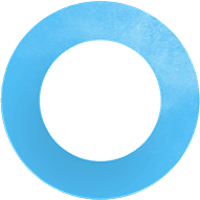 Articulate 360 Training
Articulate 360 Training
Access exclusive, unlimited live and on-demand training webinars (in English) with industry experts to help you grow your course development skills. Learn more.
 Studio 360
Studio 360
Transform PowerPoints into courses
Studio 360 is an easy way to create multi-device courses in PowerPoint. Add scenarios, web objects, screencasts, and characters to existing content in minutes. Create form-based interactions in seconds. And easily create assessments to test learners any way you want. Now with a responsive course player, Studio 360 content works perfectly on every device. Learn more.
 Peek 360
Peek 360
Record quick screencasts
Easily record screencasts on your Mac or PC. Peek 360 is always just a click away. In just minutes you can record, preview, and upload Peek 360 screencasts to Articulate 360, download them for your LMS, or share them easily using a unique URL. Learn more.
 Replay 360
Replay 360
Record and edit personalised screencasts
Walk learners through on-screen content by capturing screen activity and yourself on webcam—at the same time. With Articulate Replay 360, it’s super simple to create professional-looking screencasts with a personal touch. Learn more.
Articulate 360 TEAMS Edition
Exclusive collaboration features, simple account management, priority support, and team access to award-winning Articulate 360
The Articulate 360 Teams edition provides consolidated billing, priority support*, unlimited storage, and a team console where you can easily manage user, seat, and billing information in one place.(*Available in English only. Learn more.
FREE TRIAL
Start your free trial of Articulate 360.
It’s everything you need to create e-learning.
